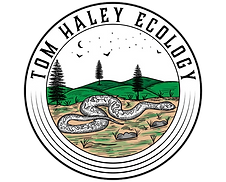top of page
Client projects
Take a look at some of my recent tailored and bespoke projects!
Bespoke template - QGIS & QFIELD
Creating a standardised GIS workflow that streamlined the QFIELD & QGIS workflow templates for an environmental consultancy
Bespoke training - Data Visualisation in QGIS
Created a Bespoke Mapping & Data Visualisation Course for Dods Political Intelligence
Tailored training - QGIS & QFIELD
Supporting CNPA’s Switch from ArcPro to QGIS with Bespoke Training for the Peatland Action Team
Bespoke workflow - QGIS & Mergin Maps
QGIS & Mergin Maps Field Data Collection Workflow for NWIFCA
bottom of page